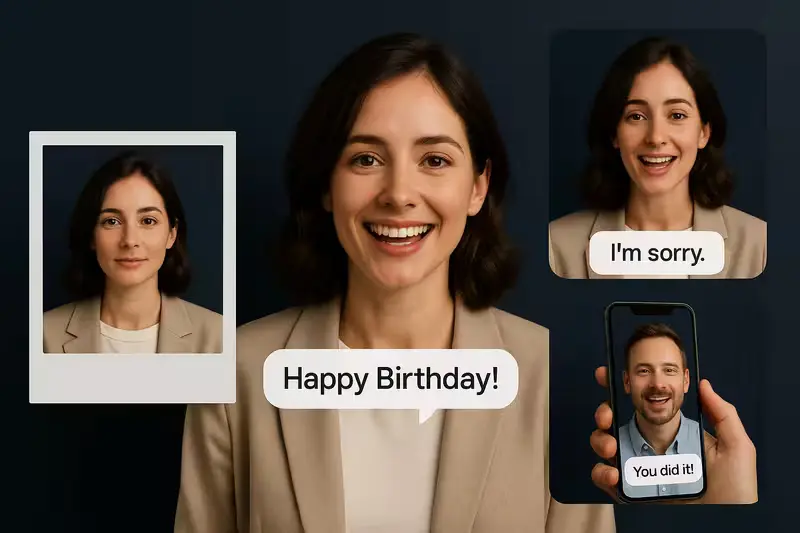How to Use AI Image Generators in the Classroom: Teaching Materials, Storytelling, and Visualization Tips
Introduction: Why Educators Need AI Image Generators

In the era of the Fourth Industrial Revolution, creative and effective teaching methods are more important than ever. Visual materials play a vital role in boosting students’ understanding and engagement. With the rise of AI image generators, both teachers and students can now easily create high-quality visuals for educational purposes.
Platforms like Genbler offer AI-powered image generation tools that allow users to input simple text prompts and generate customized images instantly. From lesson materials to storytelling and presentations, AI image generators are becoming transformative tools in modern classrooms.
Getting Started with Genbler
Create an Account for Teachers and Students
Getting started is easy—just sign up on Genbler’s website. No need to install any software; everything runs directly from a web browser. Both teachers and students can begin using the tool within minutes.
Try It for Free with Starter Credits
Genbler offers free credits upon sign-up, letting users explore the AI image generator at no cost. Once the free credits are used, flexible pricing plans are available to suit different educational budgets.
Enhance Teaching Materials with AI Images
Visualizing Abstract Concepts from Textbooks
Subjects like math, science, and social studies often involve abstract ideas that are hard to grasp. With Genbler, educators can turn these concepts into compelling visuals, making lessons more accessible and engaging for students.
Examples by Subject Area
- Science: Illustrate cell structures, chemical reactions, or astronomical phenomena
- History: Recreate historical figures, ancient ruins, or significant events
- Art: Generate styles, movements, and artist-inspired visuals to spark creativity
Connect Learning to Real-World Topics
Create AI-generated images that relate classroom concepts to real-life issues such as environmental problems, career exploration, or future technology. These visuals make lessons more immersive and meaningful.
Project-Based Learning and Storytelling Activities

Let Students Generate Characters and Scenes with Text Prompts
Empower students to create their own characters or scenes using simple prompts. This nurtures imagination and encourages participation in creative storytelling projects.
Support Multiple Story Formats
- Fairy Tales: Visualize key scenes from stories written by students
- Historical Dramas: Reconstruct key historical moments for presentations
- Original Stories: Generate unique characters and settings for personal narratives
Visual Aids for Presentations and Infographics
Design Posters, Slides, and Infographics
With Genbler, it’s easy to create polished visual aids for class presentations. Whether designing posters that convey a message or infographics that break down complex data, AI-generated images help students communicate ideas clearly.
Explain Complex Topics with Visual Summaries
AI-generated visuals can simplify subjects like economic trends, ecosystem structures, or social changes—making it easier for students to see the big picture at a glance.
Ideas to Boost Creativity and Expression
Turn Imagination into Visuals
Ask students to describe an imagined scene or idea in words, then generate visuals using AI. This encourages creative expression and enhances their descriptive writing skills.
Compare and Discuss Multiple Versions
Generate several versions of an image from the same prompt and have students compare them. This activity builds critical thinking skills and promotes visual literacy.
Best Practices and Considerations
Be Aware of Copyright and Privacy
When using AI-generated images, it’s important to respect copyright and protect personal data. Genbler ensures data security by not storing uploaded content. However, when sharing generated images publicly, always check for copyright considerations.
Understand AI Limitations and the Teacher’s Role
AI images may not always be perfect. Educators should review generated visuals, provide context, and guide students in using AI tools responsibly and ethically.
Conclusion: Shaping the Future of Education with AI Image Generators
AI image generators like Genbler provides are redefining classroom innovation—from teaching materials to storytelling and visualization. These tools empower students to express ideas creatively, understand complex topics visually, and engage more deeply with content.
As more schools integrate AI into everyday learning, we can expect a more interactive, personalized, and future-ready educational experience.